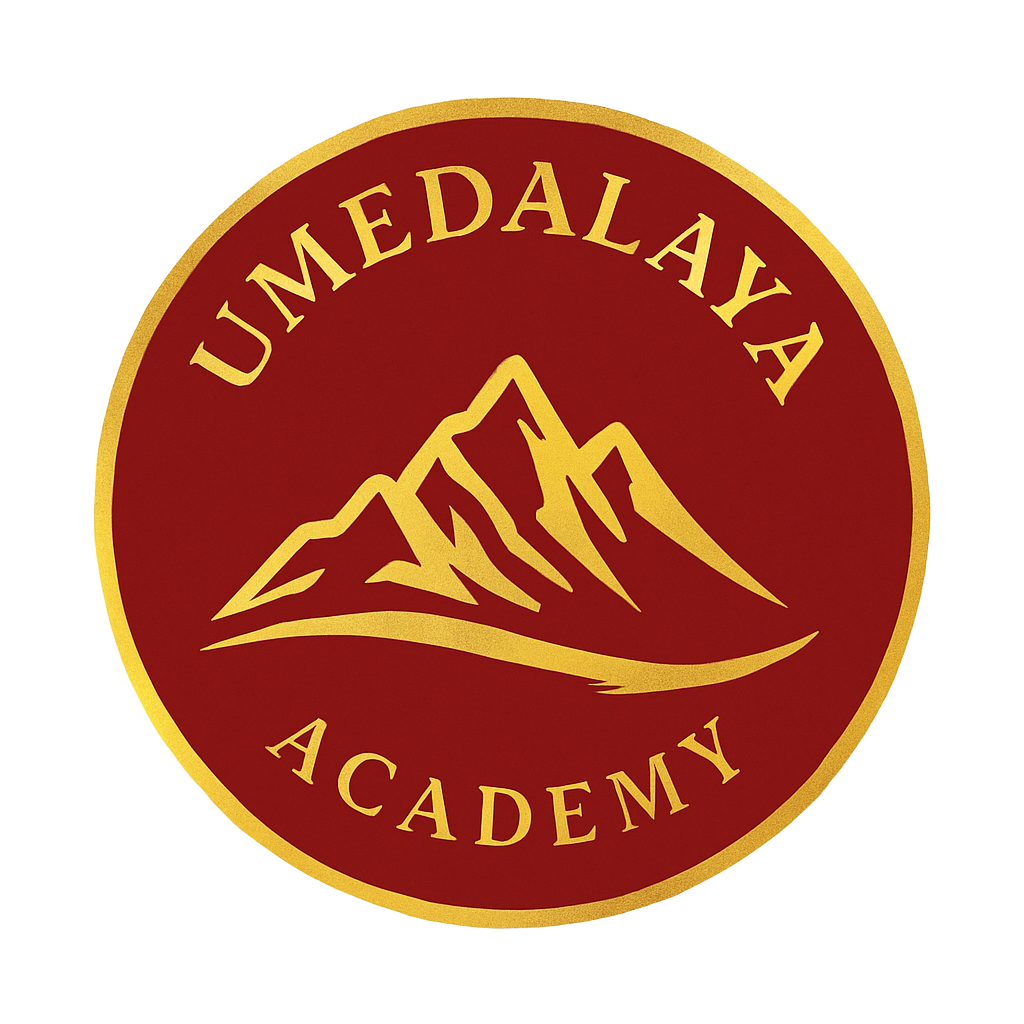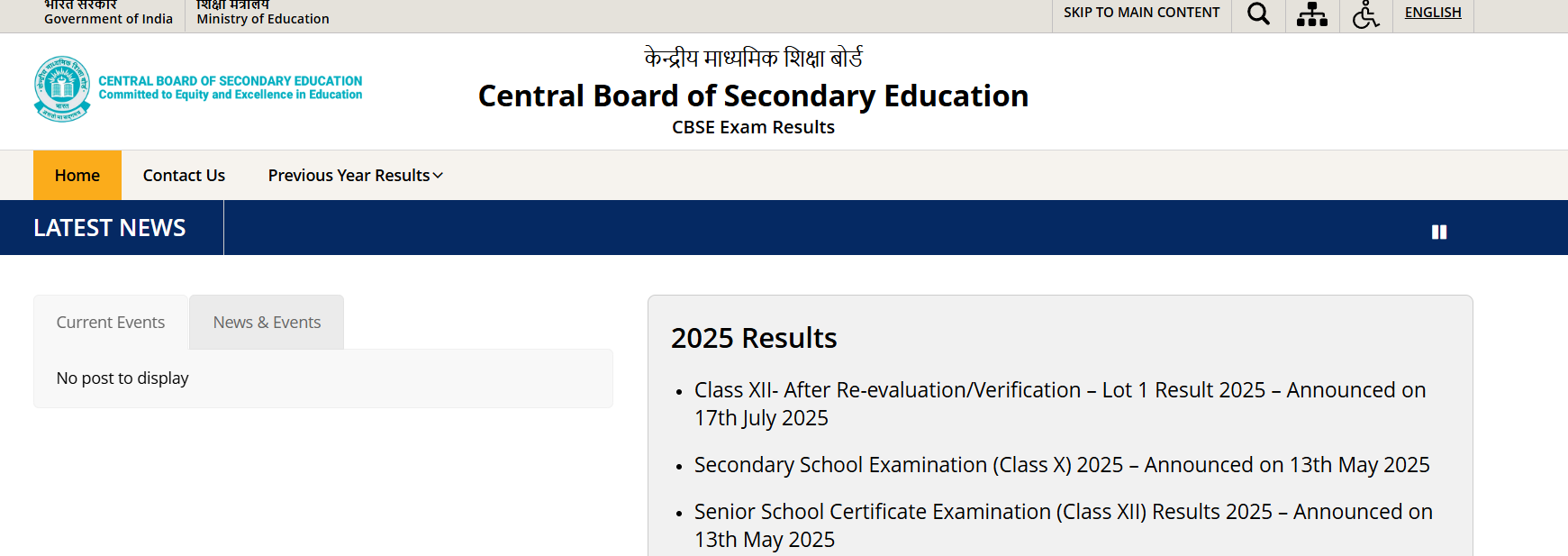The Central Board of Secondary Education (CBSE) Class 10 and Class 12 results for the 2024-2025 academic session have been a major milestone for millions of students. The supplementary exams were conducted in July 2025. This blog post provides a detailed look at the key information surrounding the CBSE results, including how to check your score, important dates, and what to do next.
CBSE supplementary result date, how to check CBSE supplementary result
To access your result, you will need to enter the following details, Your Roll Number, School Number, Admit Card ID, Date of Birth. Based on past trends and recent media reports, the CBSE Class 10 and 12 Supplementary Result 2025 is expected to be declared in the first week of August 2025. While the board has not yet announced an official, a specific date, students can anticipate the results to be live on the official websites soon. The timely release of these results is paramount, as it allows students to proceed with their admissions to colleges or start the next academic year without delay.
DigiLocker CBSE result / Steps to check CBSE 12th compartment result on DigiLocker
CBSE has collaborated with the Ministry of Electronics and Information Technology to provide digital mark sheets and certificates through DigiLocker. You can access your provisional marksheet and passing certificate by logging into your DigiLocker account using the six-digit security pin provided by your school. If you don’t have an account, you can create one and link it to your Aadhaar. : The UMANG (Unified Mobile Application for New-age Governance) app also provides a seamless way to check your results on your mobile device.
How to Access via DigiLocker:
- Download the DigiLocker app or visit the official website: digilocker.gov.in.
- Log in to your account. If you haven’t created one, you can do so using your Aadhaar number and registered mobile number.
- The CBSE will provide a six-digit security pin to your school, which you can use to link your account.
- Once logged in, go to the “Issued Documents” section and select “CBSE” from the list.
- Your provisional marksheet and passing certificate for the supplementary exam will be available for download.
CBSE result official website / How to check Supplementary Result and download
The supplementary exam for HSC and SSC will be declared on the official website at results.cbse.nic.in
Step-by-Step Guide:
- Visit any of the official websites listed above.
- On the homepage, you will find a direct link for “CBSE Class 10 Supplementary Result 2025” or “CBSE Class 12 Supplementary Result 2025”. Click on the relevant link.
- You will be redirected to a login page.
- Enter your Roll Number, School Number, Admit Card ID, and Date of Birth (in DD/MM/YYYY format).
- Click on the ‘Submit’ or ‘Get Result’ button.
- Your provisional marksheet will be displayed on the screen.