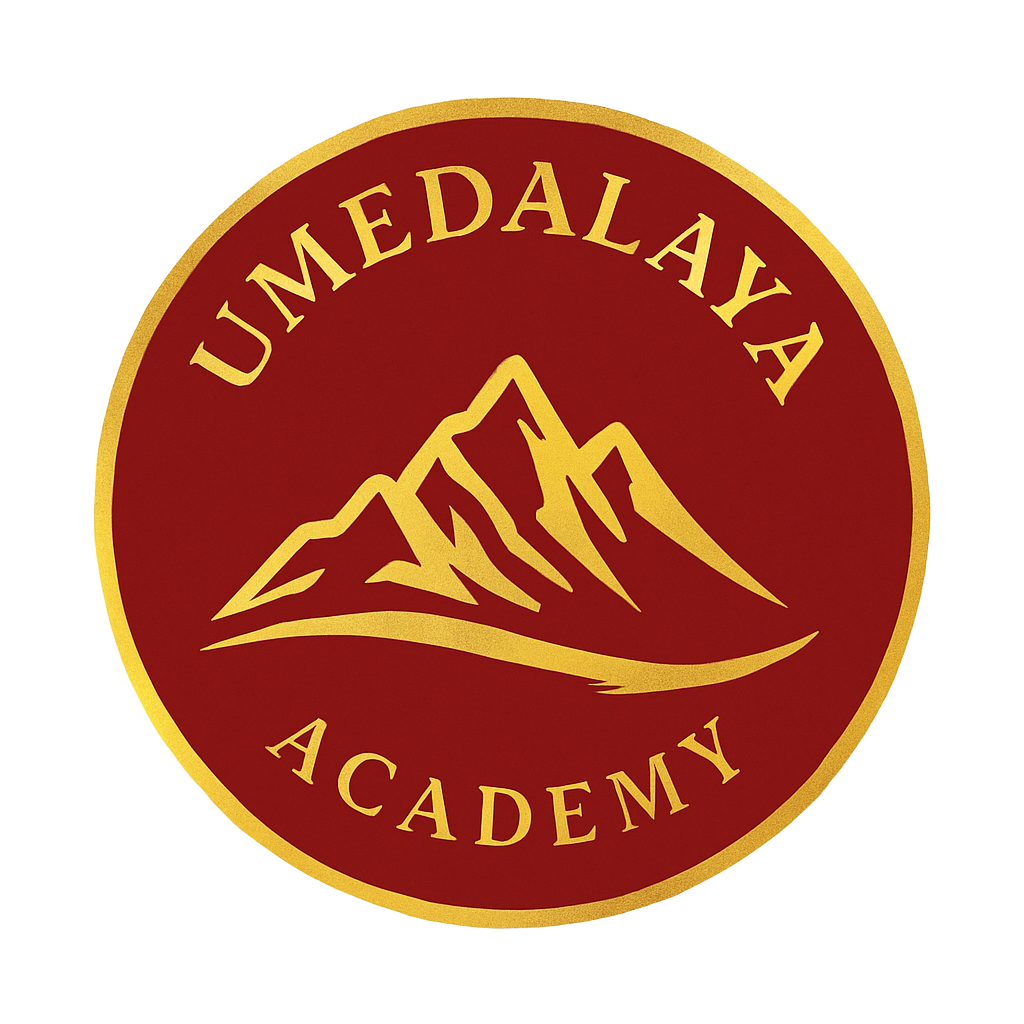As of 2025, more than 98% of Fortune 500 companies and a vast majority of businesses globally use ATS to screen and filter resumes. Know everything about Application Tracking System (ATS) for building effective resume.
Landing a job in today’s competitive market requires more than just a well-written resume; it demands a resume that can successfully navigate the digital gatekeepers known as Applicant Tracking Systems (ATS). If your resume isn’t optimized for these systems, it might be rejected before a human eye ever has a chance to see it. This comprehensive guide will demystify the ATS, provide a step-by-step process for crafting a resume that passes the test, and give you the competitive edge you need to stand out.
How to Draft an ATS-Friendly Resume: Your Ultimate Guide to Beating the Bots in 2025
Landing a job in today’s competitive market requires more than just a well-written resume; it demands a resume that can successfully navigate the digital gatekeepers known as Applicant Tracking Systems (ATS). As of 2025, more than 98% of Fortune 500 companies and a vast majority of businesses globally use ATS to screen and filter resumes. If your resume isn’t optimized for these systems, it might be rejected before a human eye ever has a chance to see it.
This comprehensive guide will demystify the ATS, provide a step-by-step process for crafting a resume that passes the test, and give you the competitive edge you need to stand out. We’ll cover everything from formatting and keyword usage to common pitfalls and best practices.
What is an ATS and Why is it so Important?
An Applicant Tracking System (ATS) is a software application used by recruiters and employers to manage the recruitment process. Think of it as a digital filter that scans, sorts, and ranks resumes based on specific criteria set by the hiring manager. Its primary goal is to save time by quickly identifying the most qualified candidates from a large pool of applicants.
When you submit your resume online, the ATS first parses the document, extracting key information like your name, contact details, education, and work experience. It then analyzes this data against the job description, searching for specific keywords, skills, and qualifications. If your resume lacks the right keywords or is formatted in a way the system can’t read, it might be automatically rejected, regardless of how qualified you are. This is why learning to draft an ATS-friendly resume is a critical skill for any job seeker in 2025.
How to make a ATS Resume / How to make a resume / Fresher resume
Step 1: Choosing the Right Format and Structure – The foundation of an ATS-friendly resume is a clean, simple, and standard format. Fancy layouts and creative designs might look appealing to a human, but they often confuse the parsing software.
Stick to Standard Sections: Use traditional headings like “Contact Information,” “Summary” or “Objective,” “Work Experience,” “Education,” and “Skills.” Avoid unique or creative titles for these sections.
Use Standard Fonts: Opt for professional and widely-used fonts like Arial, Calibri, Times New Roman, or Georgia. Avoid decorative or obscure fonts that an ATS might not recognize.
Avoid Complex Formatting: Steer clear of tables, columns, text boxes, and images. While they can make a resume visually appealing, they can break the ATS’s ability to read and parse your information correctly. A simple, chronological format is almost always the safest bet.
File Format: Always save your resume as a .docx or a simple .pdf. While many systems can now read PDFs, a .docx file is generally considered the safest bet for ATS compatibility. Only use PDF if the job description explicitly asks for it.
Step 2: Strategic Keyword Optimization – Keywords are the most crucial element for passing the ATS scan. These are the specific terms and phrases that a recruiter has programmed the system to look for.
Mirror the Job Description: The single most effective strategy is to meticulously analyze the job description and pull out the exact keywords and phrases. If the job description asks for “project management” skills and your resume says “managing projects,” you might be missed. Use the exact wording.
Use Both Acronyms and Full Names: If a company uses a specific tool or certification like “PMP” (Project Management Professional), include both “PMP” and “Project Management Professional” on your resume to cover all bases.
Integrate Keywords Naturally: Don’t just stuff your resume with keywords in a list. Weave them into your work experience bullet points and your professional summary to show how you’ve applied these skills. For example, instead of a bullet point that says “Managed social media,” an ATS-friendly version would be “Developed and executed a comprehensive social media marketing strategy to increase brand engagement by 25%.
Create a “Core Competencies” or “Skills” Section: A dedicated section at the top of your resume, just below your summary, is a prime location to list your hard and soft skills using keywords from the job description. This makes it easy for the ATS to quickly identify your key qualifications.
Step 3: Quantify Your Achievements and Use Action Verbs – While keywords get you past the ATS, powerful content is what impresses the human recruiter. Use data and quantifiable results to demonstrate your impact and stand out from the competition.
Use Numbers, Percentages, and Metrics: Instead of saying you “increased sales,” say you “increased sales by 15% in Q4 2024 through strategic marketing initiative
Start Bullet Points with Action Verbs: Begin each bullet point with a strong action verb to showcase your contributions. Verbs like “Developed,” “Executed,” “Managed,” “Analyzed,” and “Spearheaded” are far more impactful than passive phrases.
The STAR Method (Situation, Task, Action, Result): While not every bullet point needs to be this detailed, structuring key achievements using this method can create a compelling narrative. For example: “Led a team of five to revamp the company’s customer support protocol (Task), resulting in a 20% reduction in customer resolution time (Result).”
Step 4: The Importance of a Professional Summary – A well-crafted professional summary is your elevator pitch. It’s the first thing an ATS will read after your contact information and it should contain your most important keywords.
Make it Keyword-Rich: The summary should be a concise, 3-4 sentence paragraph that highlights your top skills and accomplishments from the job description.
Ditch the Objective Statement: In 2025, a summary of qualifications is far more effective than an old-fashioned objective statement, which focuses on what you want from a company rather than what you can offer them.
Step 5: Common ATS Resume Mistakes to Avoid
Irrelevant Information: Don’t include personal details like your photo, age, or marital status.
Header and Footer Text: Most ATS systems can’t read text in the header or footer, so avoid putting your contact information there.
Hidden Text: A classic but now outdated trick was to hide keywords in white font to match the background. Modern ATS systems can detect this and may even flag your resume.
Grammar and Spelling Errors: While an ATS won’t typically flag a resume for a typo, it’s still a major red flag for a human recruiter. Always proofread your resume meticulously.
Conclusion: Your Resume, Optimized for Success
Drafting an ATS-friendly resume is a blend of science and art. It’s about understanding the technology while still creating a compelling narrative for the human reader. By focusing on a clean format, strategic keyword integration, quantifiable achievements, and a strong professional summary, you can significantly increase your chances of getting past the automated screening process and into the hands of a recruiter. In 2025, your resume is your digital handshake; make sure it’s firm, confident, and ATS-ready.